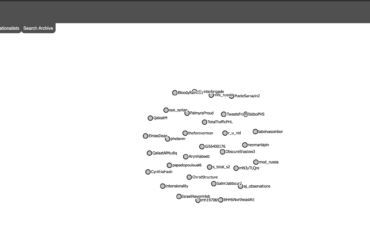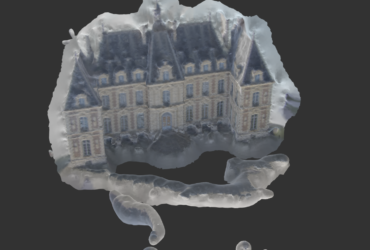Before we begin: this tutorial is for students who do not already have a website.
[If you already have a website please send me an email or come to Zoom office hours ASAP. Tell me: what your website’s web address or URL is, who is hosting your site (OU? a commercial company like Bluehost?), what you used to build it. We will set up a part of your website or a subdomain as your site for this class.]
If you do not already have a website let’s begin. This assignment has two parts. You need to complete BOTH parts to get credit:
- Set up a domain (web address for your site). We will use OU Create — a program set up by OU so students, faculty, staff can build their own sites!
- Follow the steps in this tutorial
- Watch this video walk-through of the tutorial if you’d like
- Set up a skeleton website using the software WordPress for your blog
- Note: WordPress is what we use on our Private Student Discussion Blog, so some of it will be familiar
- Follow this tutorial steps 1-7
- Watch this video walk-through of the tutorial if you’d like
Don’t panic if you get overwhelmed or confused. Instead: take a breath, take a break, try again later. If you’re still having challenges come to my Zoom student hours.
Monday 2-3 pm Central
Thursday 2-3 PM Central
schedule an appt if none of these times work for you
LInk to Zoom on canvas
To get credit for this assignment you will need (in other words, this is the rubric for grading!):
- a live domain or subdomain I can visit
- submit the URL to the assignment in Canvas
- if you already have a website prior to this course, you should have a subdomain or a section/menu item specifically for this course set up (see the paragraph addressed to you above)
- some kind of software or code running your site (WordPress, HTML, or something)
- a title for your site
- a coherent landing page (there does not need to be much content — you can even say “check back soon” or “under construction”; in the tutorial you will choose whether the home/landing page is a regular page or the blog posts)
- a visible menu with at least one item on it (like “Home” for the homepage or “About” for an “about this site” page)
Due 11:59 pm Central on Friday 9/3